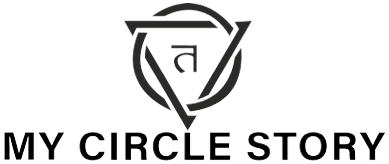WhatsApp, the popular messaging platform owned by Meta, has recently rolled out an exciting update to its message pinning feature, delighting users with the ability to pin up to three messages in a chat. This enhancement, initially spotted in a beta version of the app last week, marks a significant improvement from the previous limit of one pinned message per chat.
In addition to text messages, Meta has confirmed that users can now pin a variety of content, including media, voice notes, and even emojis. This expanded functionality applies to both individual and group chats, allowing users to prioritize important content and streamline their conversations with ease.
Furthermore, WhatsApp introduces flexibility by enabling users to choose the duration for which a message remains pinned. By default, pinned messages will persist for seven days, but users have the option to customize this duration according to their preferences. Whether it’s a temporary reminder or a long-term reference, WhatsApp offers the flexibility to tailor the pinning experience to suit individual needs.
Here’s a step-by-step guide on how to use the pin feature on WhatsApp:
- Long-press: Android users can initiate the pinning process by long-pressing on the desired message within a chat.
- Tap menu: Once the message is selected, tap on the three-dot menu icon located at the top right corner of the screen.
- Select ‘Pin’: From the menu options, choose ‘Pin,’ and the message will be securely pinned at the top of the conversation, beneath the person’s or group’s name.
- Duration selection: Users have the freedom to specify the duration for which the message remains pinned. Options include 24 hours, 7 days, or 30 days, catering to varying needs and preferences.
When multiple messages are pinned within a chat, WhatsApp displays a convenient banner indicating the number of pinned messages along with a preview of the latest one. Clicking on this banner provides easy access to all pinned messages, allowing users to navigate seamlessly to their desired content.
With these enhancements, WhatsApp continues to empower users with intuitive features that enhance communication and productivity. Whether it’s organizing important information or highlighting key messages, the enhanced pinning feature offers users greater control over their conversations, ensuring a seamless messaging experience for all.